As a frontend engineer always keen on exploring new technologies, I've recently discovered a tool that has significantly improved my coding workflow. Let me introduce you to Cursor, an AI-powered code editor that's changing the game for developers.
The Impact of AI on Modern Coding
The integration of AI into our development processes is transforming how we write code. These innovative tools are not just increasing our productivity; they're reshaping our approach to problem-solving. From generating complex code snippets to identifying performance bottlenecks, AI is becoming an essential part of a modern developer's toolkit.
Introducing Cursor: An AI-Enhanced Code Editor
Cursor is more than just another code editor. It's like having a knowledgeable colleague always ready to assist. What sets Cursor apart is its ability to not only generate code but also provide insights into the reasoning behind it. This feature makes Cursor valuable for developers at all levels, whether you're working on familiar frontend tasks or exploring new technologies.
Getting Started with Cursor
To get started with Cursor, visit https://cursor.sh and download the editor. For those familiar with VSCode, you'll find the transition smooth, as Cursor allows you to import your existing settings and extensions.
Key Features
AI-Powered Code Generation
Cursor can interpret your intentions and generate relevant code. Here's an example:
1// Your prompt:
2// Create a button component with a label and an onClick handler
3
4// Cursor generates:
5import React from 'react';
6import './button.css';
7
8export function Button({ label, onClick }) {
9 return (
10 <button className="button" onClick={onClick}>
11 {label}
12 </button>
13 );
14}Impressively, Cursor can also generate accompanying CSS when prompted, including styles for different states like hover and active.
Cmd + K Functionality
The Cmd + K feature (Ctrl + K on Windows/Linux) is a powerful tool for code generation and editing. It can perform tasks like converting CSS to Tailwind:
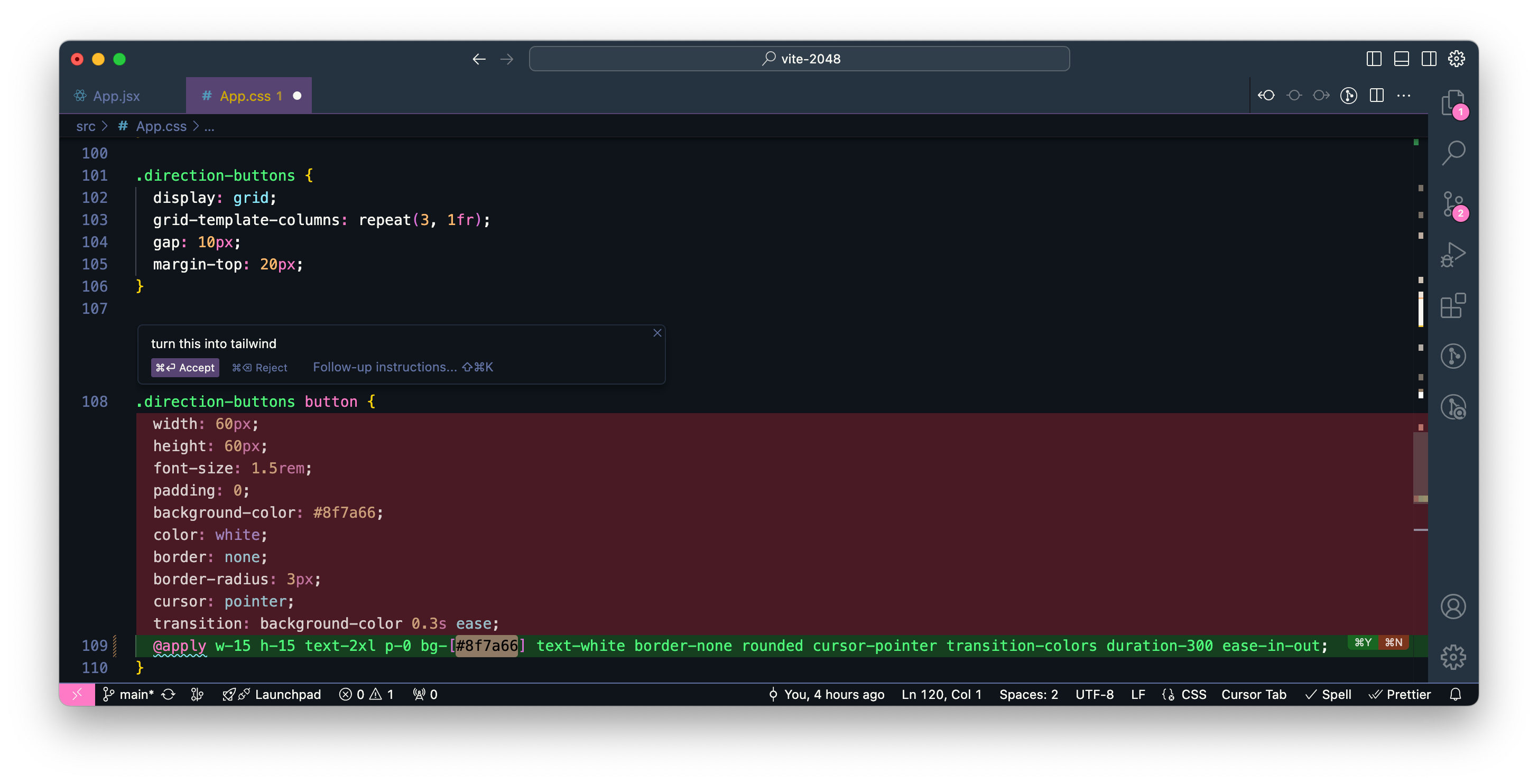
It's also effective for multi-line editing:
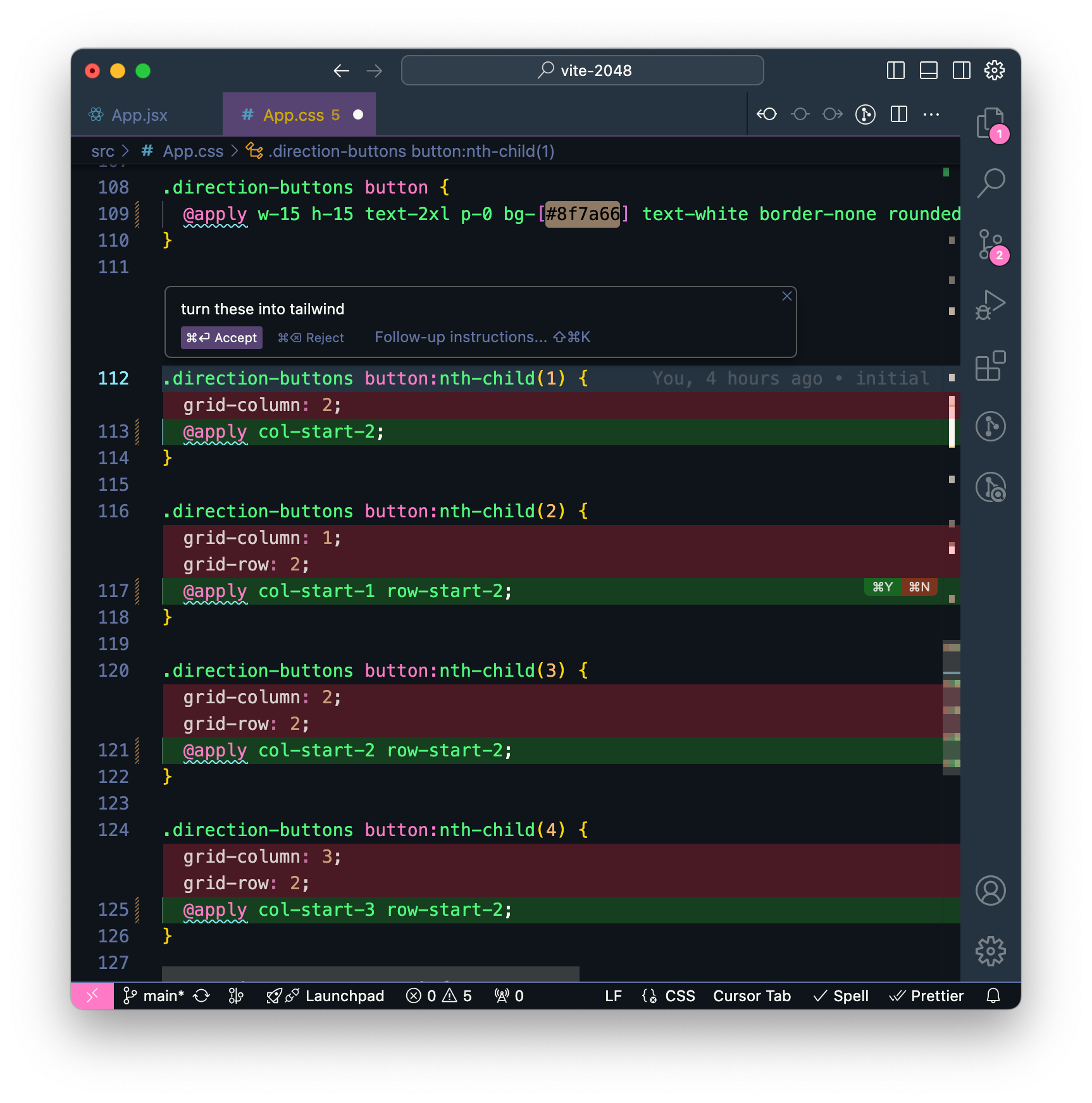
Real-time Code Insights
Cursor provides real-time explanations and documentation assistance, which is particularly helpful when working with complex functions or unfamiliar libraries.
Comparison to copy-paste using ChatGPT or Claude web and Github Copilot
Cursor is LLM + Github Copilot autocomplete rolled into a single IDE experience. While ChatGPT, Claude and Github Copilot are powerful AI tools, Cursor offers specific advantages for coding:
- IDE Integration: Cursor is integrated directly into your development environment, streamlining the coding process.
- Context-Aware Autocomplete: It understands your entire codebase, providing more relevant and project-specific autocompletes, not just generic next token completion.
- Multi-file support: It automatically pulls in relevant files in your codebase using semantic search or lets you specify each additional file you want to use in the query.
- Workflow Optimization: Cursor automates routine tasks, suggests optimizations, and assists with debugging, allowing developers to focus on more complex aspects of their work.
Maximizing Cursor's Potential
Customizing AI Behavior
You can tailor Cursor's AI behavior to your coding style through the Cursor Settings > General > Rules for AI menu:
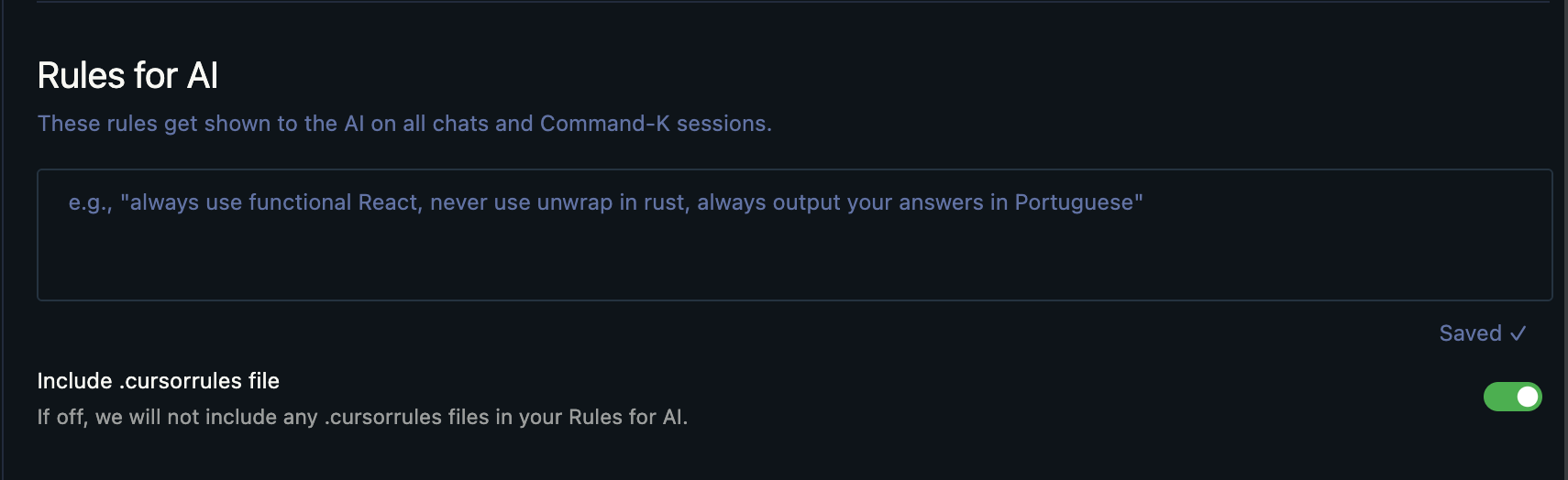
Project-Specific Instructions
For project-specific customizations, create a .cursorrules file in your project's root directory. This allows you to set different rules for different projects, enhancing flexibility.
Exploring Cursor Directory
The Cursor Directory is a valuable resource, offering a collection of AI tools and resources that can be integrated into your workflow.
Balancing AI Assistance and Skill Development
While Cursor is a powerful tool, it's important to use it as an aid for learning and productivity, not as a replacement for understanding core concepts. Ensure you comprehend the code it generates and use it to enhance your skills.
Conclusion
Cursor has genuinely enhanced my coding experience, offering a blend of AI assistance and traditional coding practices. It's an excellent tool for improving productivity and learning new concepts.
I encourage you to try Cursor and explore its capabilities. While it significantly aids the coding process, remember that your expertise and problem-solving skills remain crucial.
If you're interested in experiencing how AI can augment your coding workflow, download Cursor and see for yourself. It's an exciting step towards the future of AI-assisted development.